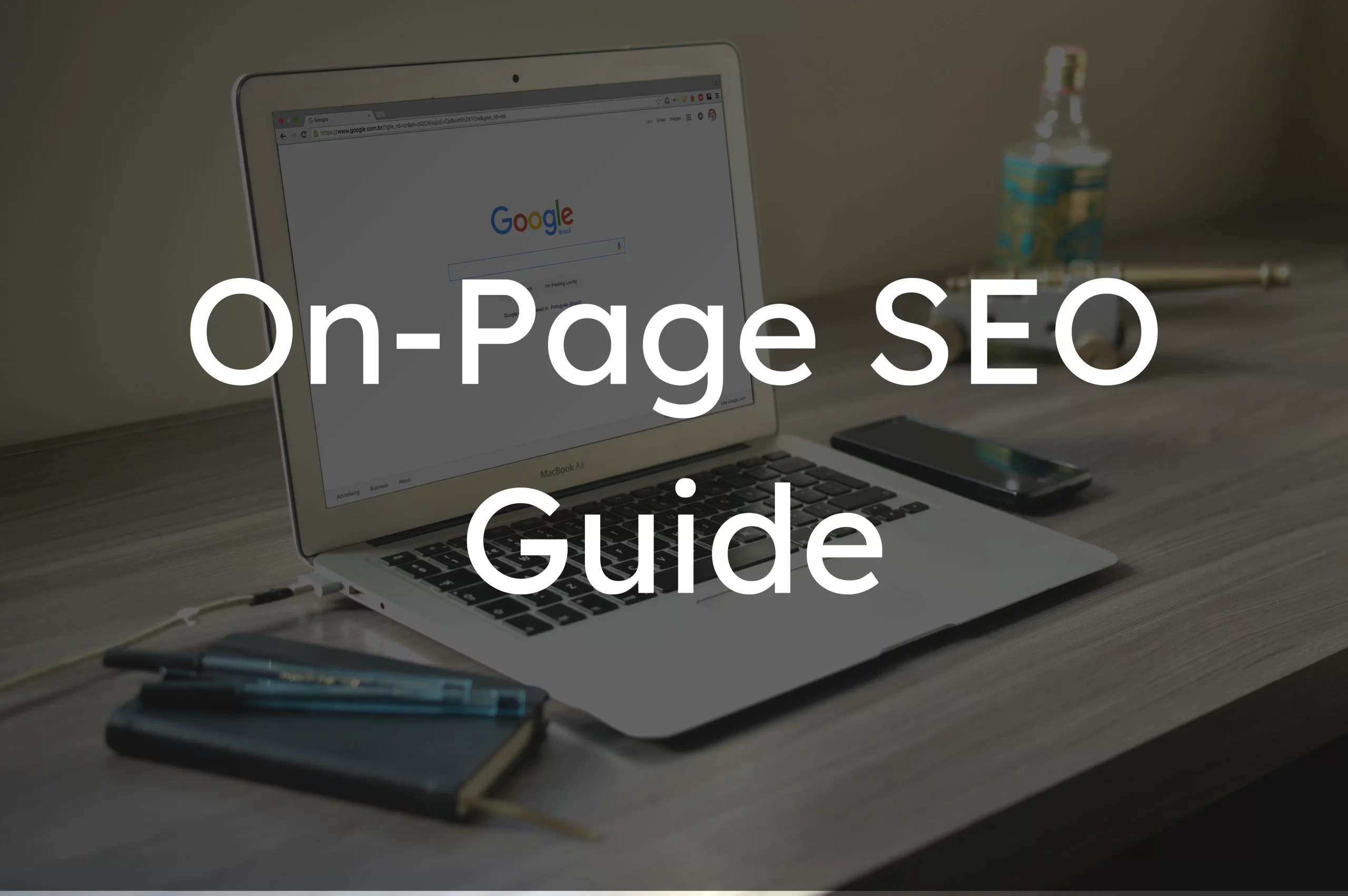Are you ready to explore the world of on-page SEO and boost your website’s rankings? Awesome! Let’s get started. So, why is on-page SEO so important? Think of it this way: your website is like a shop, and on-page SEO is about making that shop look attractive and easy to navigate for visitors and search engines. It’s about ensuring everything is in the right place and works smoothly, ensuring your site ranks higher in search results. Here’s what we’re going to cover in this guide:
- Meta Tags Optimization: We’ll discuss how to make your title tags and meta descriptions shine.
- Keyword Usage: Learn how to pick the right keywords and where to place them.
- Content Optimization: Tips for writing engaging content and using headers effectively.
- User Experience (UX): Improve page layout, mobile responsiveness, and readability to boost website ranking.
- Internal Linking: Understand the importance of internal links and how to use them.
By the end of this guide, you’ll have a solid awareness of on-page SEO and how to implement it to increase your rankings. Ready to grow your website’s potential? Let’s go!
Meta Tags Optimization

Alright, let’s talk meta tags! These little snippets of code are like the signs and labels in your shop. They tell search engines and visitors what each page is about, making them super important for SEO.
Importance of Title Tags and Meta Descriptions
Think of title tags as the headlines of your web pages. They show up in search results and are the first thing people see. A catchy, relevant title can make someone want to click on your link. Meta descriptions, however, are the short briefs that appear below the title tag in search results. They give a quick summary of the page and can influence whether someone clicks through to your site.
Best Practices for Crafting Effective Meta Tags
Title Tags
Keep them between 50 and 60 characters. Include your main keyword naturally and make it compelling. For example, instead of “Cheap Shoes Online,” try something like “Affordable, Stylish Shoes Online—Free Shipping.”
Meta Descriptions
Aim for 150-160 characters. Provide a concise summary of the page, include a call to action, and use the main keyword. For example, “Shop our collection of affordable, stylish shoes. Free shipping on all orders!”
Examples of Optimized Meta Tags
Title Tag
“Understanding SEO Basics: The Key to Online Success”
Meta Description
“Master on-page SEO to enhance your online presence. Learn strategies, best practices, and tips to optimize your website and achieve digital success.” With these tips, you can craft meta tags that attract clicks and help improve your search engine rankings.
Keyword Usage

Let’s move to the next step: the world of keywords. Think of keywords as the signposts that guide search engines and users to your content. Choosing the right ones and using them effectively can make a huge difference in your SEO game. Here are the few steps you need to follow:
How to Choose the Right Keywords
Choosing the right keywords starts with understanding your audience and their search. Use tools like Google Keyword Planner, Ahrefs, or SEMrush to find popular and relevant keywords in your niche. Look for keywords with a good balance of search volume and competition. Long-tail keywords (more specific phrases) can be especially valuable because they often have less competition and higher conversion rates.
Best Practices for Keyword Placement
Once you have your keywords, you need to place them strategically:
Title
Include your main keyword naturally in the title. Make it compelling and relevant.
Headers (H1, H2, H3)
Use keywords in your headers to help structure your content and signal its relevance to search engines. For example, if your main keyword is “On-Page SEO,” you might have an H1 like “Mastering On-Page SEO” and H2s like “Importance of On-Page SEO” and “Best Practices for On-Page SEO.”
Content
Use your keywords naturally throughout your content. Aim for a keyword density of about 1-2% to avoid keyword stuffing, which can hurt your rankings. Combine them in a way that flows with the rest of your text to boost website rankings.
Avoiding Keyword Stuffing
Keyword stuffing overloads a page with keywords to manipulate rankings. This not only looks spammy but also makes for a horrible user experience. Plus, search engines have gotten smart and can penalize you for it. Focus on writing high-quality, relevant content that naturally includes your keywords. If you’re repeating a keyword too often, try using synonyms or related phrases. Follow these steps above and use your keywords effectively to boost your SEO without falling into keyword stuffing.
Content Optimization

The next step in on-page SEO is all about content optimization. Think of your content as the heart of your website. It attracts people, keeps them engaged, and encourages them to take action. Here’s how to make sure your content is top-notch:
Writing High-Quality, Engaging Content
Quality content is key. It should be informative, relevant, and engaging. Start by understanding your audience’s needs and interests. Then, create content that provides value, answers their questions, and solves their problems. \ Use a conversational tone, just like we’re doing now, to make conversation with you easier; it helps our content to be more relatable and enjoyable to read.
Use of Headers and Subheaders (H1, H2, H3 tags)
Headers and subheaders help structure your content and make it easier to read. They improve your on-page SEO, signal to search engines what your content is about and ultimately boost website ranking.
H1 Tag
This is your main title. It should include your primary keyword and indicate the page’s content.
H2 Tags
These are your main section headings. Use them to break down your content into logical parts and include secondary keywords when possible.
H3 Tags
These are subheadings within your H2 sections. They help further organize the content and make it easier for readers to skim and find the necessary information.
Importance of Content-Length and Keyword Density
Content length
Longer content ranks better in search results because it can cover a topic in more depth. Aim for at least 1,000 words per page, but don’t add fluff to hit a word count. Focus on providing comprehensive, valuable information.
Keyword Density
This is the ratio of your keyword to the total word count. Aim for a keyword density of about 1-2%. This means if you have a 1,000-word article, your main keyword should appear 10-20 times. Use synonyms and related phrases to avoid repetition and keep your content natural. Follow these tips to create content that not only ranks well but also resonates with your audience.
User Experience (UX)

Now, let’s talk about User Experience or UX. This is all about making your website a pleasure to visit. A great UX keeps visitors on your site longer and encourages them to return. Here’s how to nail it:
Page Layout and Navigation
Think of your website as a well-organized store. Everything should be easy to find and navigate. Your page layout should be clean and reflexive. Use clear headings and subheadings to guide visitors through your content. Ensure your navigation menu is simple and logical, helping users quickly find what they need.
Mobile Responsiveness
More people are browsing the web on their phones than ever. If your site works well on mobile devices, you will retain many potential visitors. Ensure your site is mobile-friendly by using a responsive design. This means your site adapts to different screen sizes, providing an ordered experience whether someone is on a desktop, tablet, or smartphone.
Readability and Engagement
Your content should be easy to read and engaging. Use short paragraphs, bullet points, and images to break up the text and make it more digestible. Choose a readable font and ensure plenty of contrast between the text and the background. Engaging content also includes interactive elements like videos, infographics, and quizzes that can make your site more interesting and keep visitors coming back for more. By focusing on these aspects of UX, you can create a website that’s not only user-friendly but also loved by search engines.
Internal Linking

Now, the last important thing in on-page SEO is internal linking. Think of internal links as the pathways that guide visitors (and search engines) through your website. They help connect your content, making it easier for users to find related information and for search engines to understand the structure of your site. Here’s how to make the most of internal linking:
Importance of Internal Links for SEO
Internal links play a crucial role in SEO, especially in the on-page SEO of any website. They help distribute link equity (ranking power) across your site, boosting the authority of important pages. They also help search engines crawl your site more effectively, leading to better indexing and potentially higher rankings. Additionally, internal links improve user experience by guiding visitors to related content, keeping them engaged and on your site longer.
Best Practices for Internal Linking
Use Descriptive Anchor Text
The clickable text of your link (anchor text) should be descriptive and relevant to the linked page. Instead of “click here,” use something like “learn more about link building.”
Link to Relevant Content
Ensure your links are relevant and add value for your readers—link to related articles, guides, or tools that expand on the topic at hand.
Maintain a Logical Structure
Organize your internal links in a way that makes sense. Your most important pages should be easily accessible from the homepage, and related content should be linked.
Don’t Overdo It
While internal linking is important, too many links can be overloaded and look spammy. Use internal links where they naturally fit and provide value to the reader.
Tools to Help with Internal Linking
Yoast SEO
If you’re using WordPress, the Yoast SEO plugin can help you identify internal linking opportunities and suggest relevant posts to link to.
Ahrefs
This tool provides an internal link analysis feature that helps you find pages with weak internal linking and offers suggestions for improvement.
Screaming Frog
This SEO spider tool can crawl your website and provide detailed reports on your internal link structure, helping you identify gaps and opportunities. Follow these best practices and utilize these tools. You can also use other tools to create a strong internal linking strategy that enhances your SEO and user experience.
Discover Your On-Page SEO Potential with Us!

We’ve covered a lot of ground in this guide, so let’s quickly recap the key points to ensure you’re all set to boost your website’s rankings with on-page SEO. Here are the important points to be noted;
Meta Tags Optimization
Craft persuasive title tags and meta descriptions that attract clicks and improve search engine visibility.
Keyword Usage
Choose the right keywords, place them strategically, and avoid keyword stuffing to improve your content’s relevance and website on-page SEO.
Content Optimization
Write high-quality, engaging content, use headers and subheaders effectively, and maintain the right content length and keyword density.
User Experience (UX)
To keep visitors happy and engaged, ensure a clean page layout, mobile responsiveness, and readable, engaging content. Find the best responsive website development service for you to start your online journey.
Internal Linking
Use internal links to guide users and search engines through your site, distributing link equity and improving navigation. These are the on-page SEO strategies you need to start improving your website’s rankings and attracting more visitors. But why stop there? Ready to take your on-page SEO to the next level? Our professional SEO services are here to help. We’ll handle the technical details and provide expert guidance so you can focus on running your business. Sign up for our professional on-page SEO services today and start growing your website’s rankings! Let’s discover your site’s full potential together.